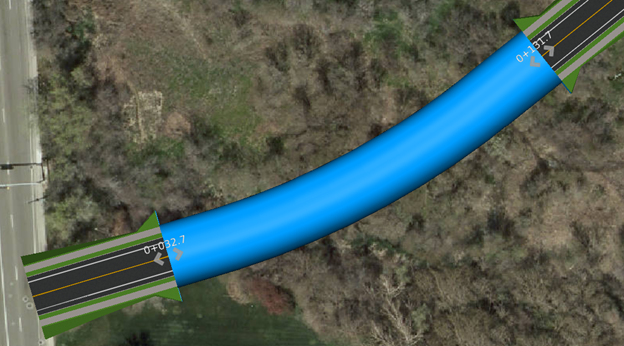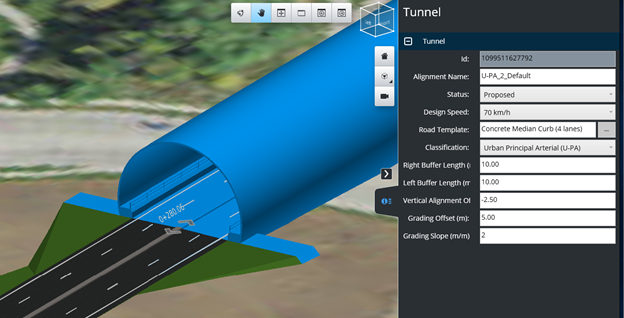Modify Tunnel
The tunnel can be modified in multiple ways.
Modify the Tunnel Horizontal/Vertical Alignment
The tunnel has the same alignment as the road, therefore modifying the road alignment will modify the tunnel alignment.
Modify the Tunnel Span Length
It is possible to modify the tunnel length using the manipulator handler in the main scene, by moving those interactively. It is also possible to modify the Start and End Stations using the text manipulators.
Tunnel Properties
Like other objects, the tunnel holds properties that can be modified. Some are non-geometric and others are geometric (changing the tunnel geometry). Accessing the tunnel properties is accomplished by clicking on the tunnel, which activates the right drawer area.
|
Property |
Description |
| Alignment Name | Assigned property by default at creation time. However, change this property anytime to help identify objects. Changing this property will not change the tunnel geometry. |
| Status | Determines the life cycle of an object. It can be either Proposed, Existing or Construction. The Proposed status determines if the object is used in the cost and quantities calculation. Changing this property will not change the tunnel geometry. |
| Design Speed | This is the road speed on which the tunnel is created and it is used for internal calculations. Changing this property will not change the tunnel geometry. |
| Road Template | This is the road template on which the tunnel is created. |
| Classification | This is the AASHTO road classification. This property comes from the road itself. Changing this property will not change the tunnel geometry. |
| Right Buffer Length | Buffer length is added to the right part of the template (essentially a buffer segment). When it's zero, the template ends at the outside of the tunnel. Negative values are not allowed. |
| Left Buffer Length | Buffer length is added to the left part of the template (essentially a buffer segment). When it's zero, the template ends at the outside of the tunnel. Negative values are not allowed. |
| Vertical Alignment Offset | Offset from the tunnel center point to the alignment point. Negative offset means the road alignment is lower than the tunnel. |
| Grading Offset | Controls where the grading mesh starts, if zero it starts where the transition ends. Negative values are not allowed. |
| Grading Slope | Controls the slope of the end condition mesh, specifically the orientation of the rays that are intersected with the terrain. If the tunnel is above in the terrain, the slope is flipped. It essentially acts as the cut/fill end conditions set in the road template. |